crwdns2935425:06crwdne2935425:0
crwdns2931653:06crwdne2931653:0

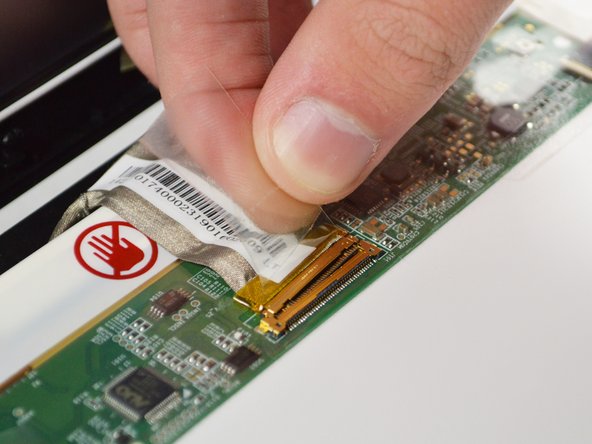


-
Disconnect the connector cable at the bottom by loosening the adhesive tape and lifting up.
-
Gently slide the cable out of the ridges to free the screen from the casing.
crwdns2944171:0crwdnd2944171:0crwdnd2944171:0crwdnd2944171:0crwdne2944171:0