crwdns2935425:02crwdne2935425:0
crwdns2931653:02crwdne2931653:0


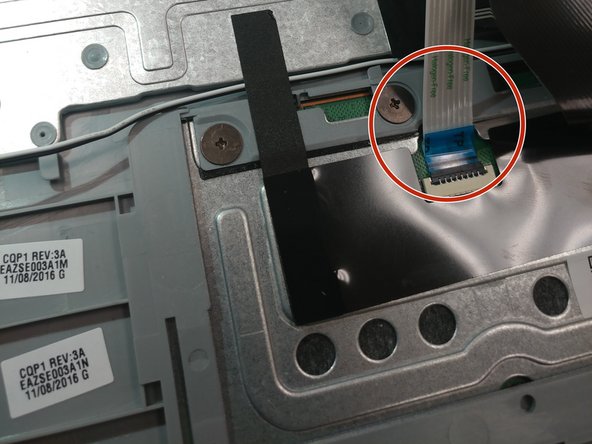



-
Locate where the mouse pad would be, this should be relatively easy as it will be right in between the two speakers.
-
Start peeling off the black tape that is covering the speaker wires.
-
Fold back the cables that are on top of the wires for easy removal of the speakers.
crwdns2944171:0crwdnd2944171:0crwdnd2944171:0crwdnd2944171:0crwdne2944171:0