crwdns2931527:0crwdnd2931527:0crwdnd2931527:0crwdnd2931527:0crwdne2931527:0
crwdns2935425:03crwdne2935425:0
crwdns2931653:03crwdne2931653:0


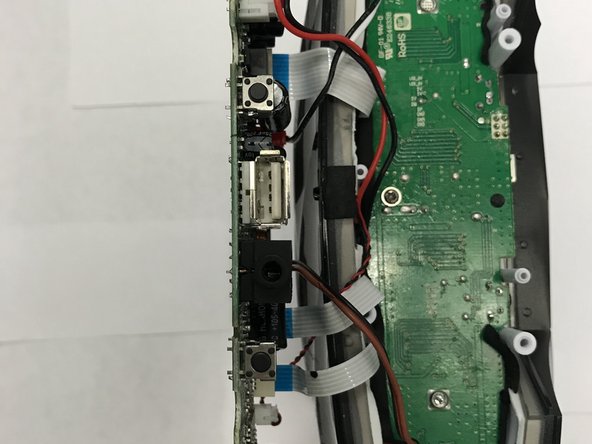



-
You will notice that the triangular black volume piece is loose, make sure to take that off revealing the buttons.
-
Once that is done, the motherboard can be taken out. May require some wiggling.
-
Make sure none of the wires are damaged and that they are all connected.
crwdns2944171:0crwdnd2944171:0crwdnd2944171:0crwdnd2944171:0crwdne2944171:0