crwdns2935425:02crwdne2935425:0
crwdns2931653:02crwdne2931653:0

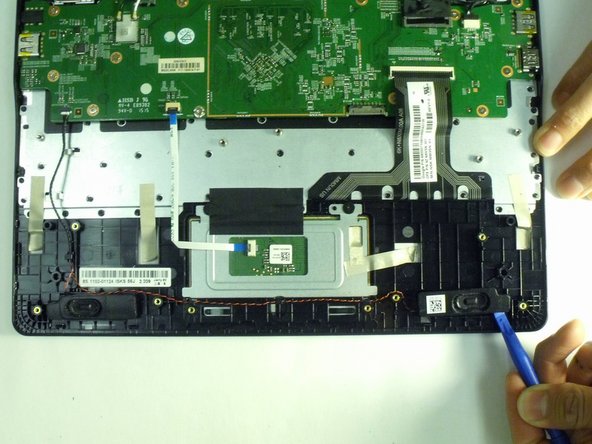
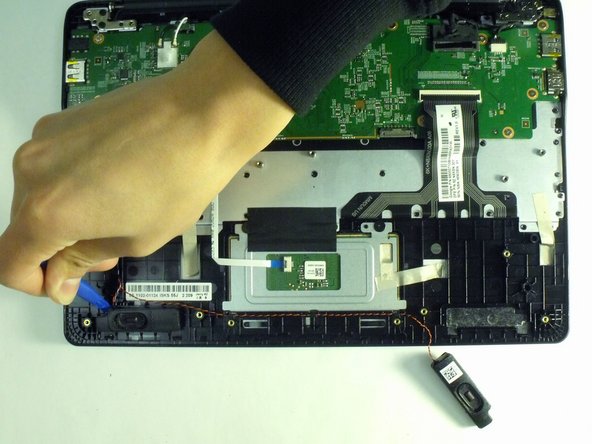



-
Use the opening tool to pry the two speakers away from the frame.
crwdns2944171:0crwdnd2944171:0crwdnd2944171:0crwdnd2944171:0crwdne2944171:0