crwdns2935425:03crwdne2935425:0
crwdns2931653:03crwdne2931653:0

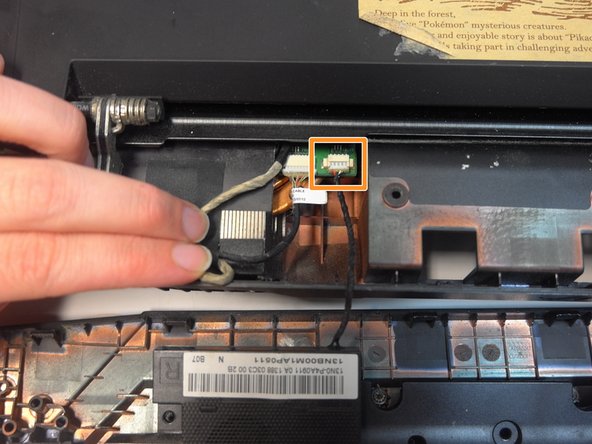
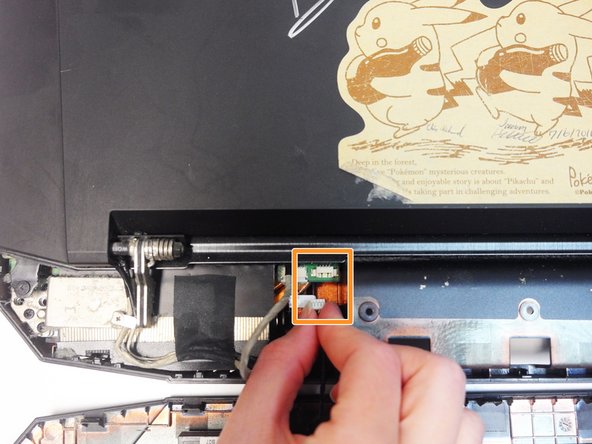



-
Without disconnecting the speaker cable, set the hinge cover upside-down.
-
Hold the speaker cable by its white connector, then pull to unplug it from the motherboard.
crwdns2944171:0crwdnd2944171:0crwdnd2944171:0crwdnd2944171:0crwdne2944171:0