crwdns2935425:01crwdne2935425:0
crwdns2931653:01crwdne2931653:0

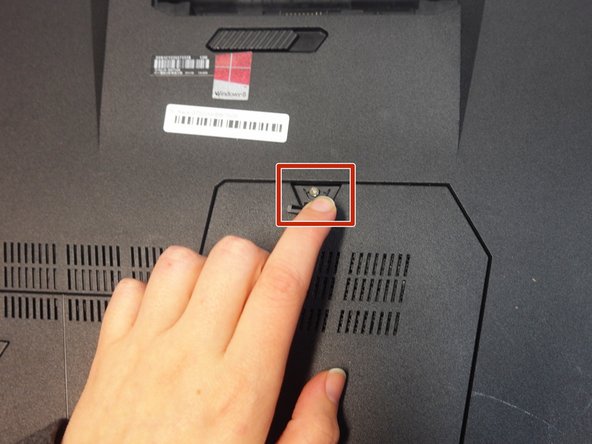


-
Lift up the rubber stopper on the backplate to expose one Phillips screw. Unscrew it until it becomes loose.
crwdns2944171:0crwdnd2944171:0crwdnd2944171:0crwdnd2944171:0crwdne2944171:0