crwdns2935425:01crwdne2935425:0
crwdns2931653:01crwdne2931653:0

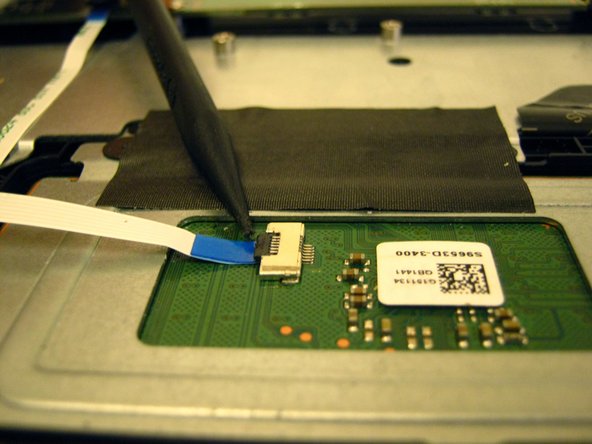
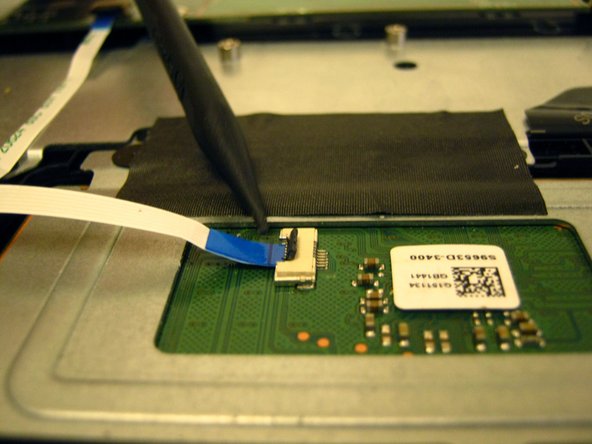



-
Locate the ZIF connector on the touchpad's circuit board.
-
Use the tip of the spudger to flip the locking flap to the perpendicular position and pull the cable out.
crwdns2944171:0crwdnd2944171:0crwdnd2944171:0crwdnd2944171:0crwdne2944171:0