crwdns2935425:05crwdne2935425:0
crwdns2931653:05crwdne2931653:0

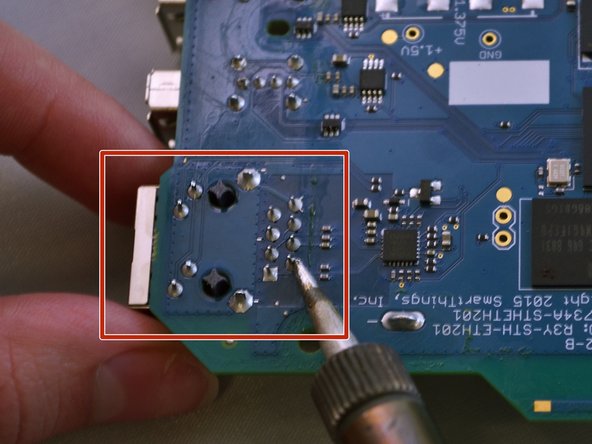


-
Place the motherboard on a clean, flat surface.
-
Preheat your soldering iron. The Ethernet port has fourteen points of connection to the motherboard (pictured below). Using your soldering iron, apply heat to each solder joint in turn while pulling the Ethernet port away from the board.
crwdns2944171:0crwdnd2944171:0crwdnd2944171:0crwdnd2944171:0crwdne2944171:0