crwdns2935425:01crwdne2935425:0
crwdns2931653:01crwdne2931653:0

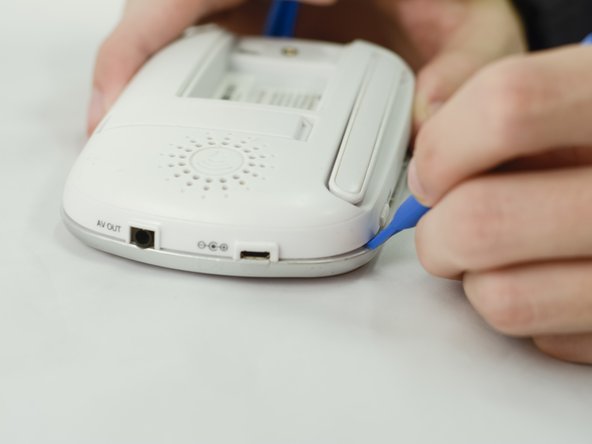
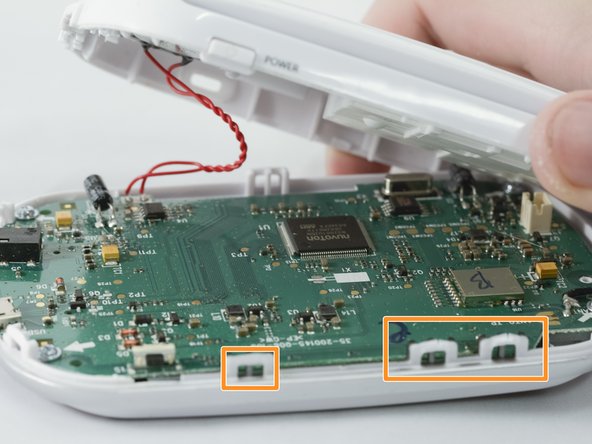



-
Using the Phillips #1 screwdriver, remove the 7mm screw under the battery cover.
-
Using the blue plastic opening tools, begin prying open the corners and disconnecting the seven clasps around the edges of the parent unit.
crwdns2944171:0crwdnd2944171:0crwdnd2944171:0crwdnd2944171:0crwdne2944171:0