crwdns2935425:03crwdne2935425:0
crwdns2931653:03crwdne2931653:0

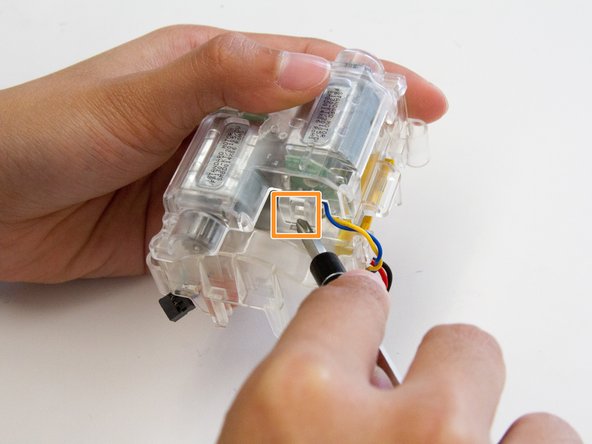
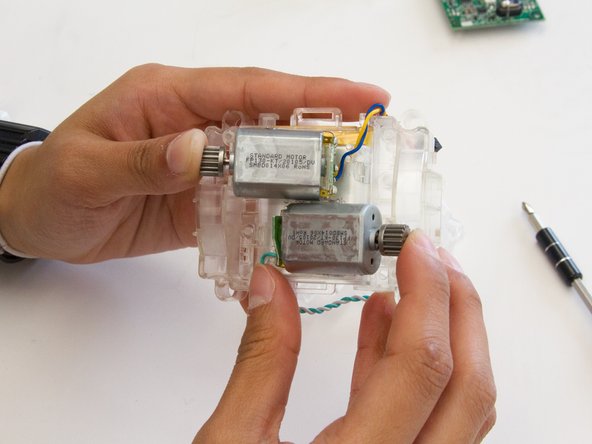



-
After you have removed the battery cover, flip the device around to view the motors
-
Loosen and use a JIS #1 screwdriver to remove the two 10mm Screws holding the clear case of the motors
-
Next, gently push the clip (on both sides) with a screwdriver to release the clear case
-
To remove the motors, simply pull on it with slight force
crwdns2944171:0crwdnd2944171:0crwdnd2944171:0crwdnd2944171:0crwdne2944171:0