crwdns2935425:04crwdne2935425:0
crwdns2931653:04crwdne2931653:0
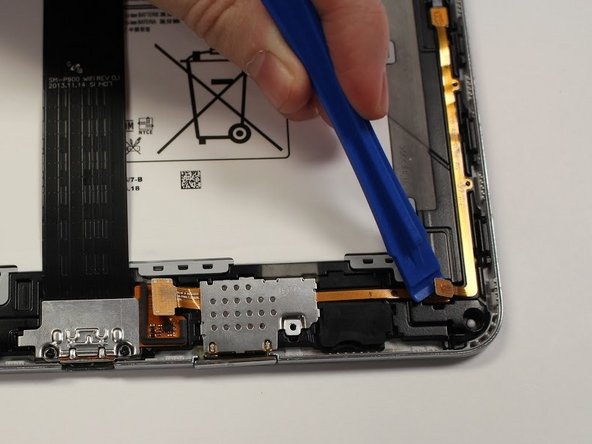
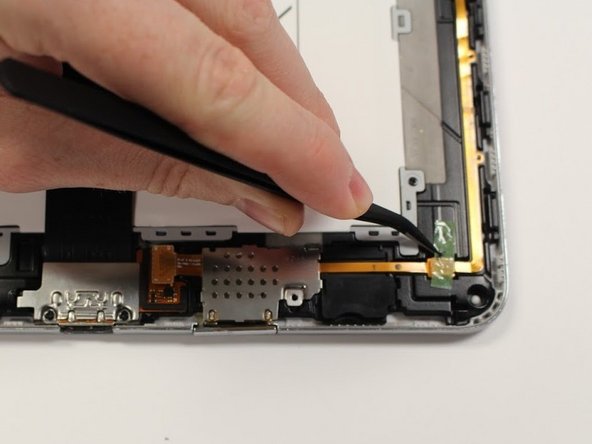


-
Pop open the orange wire tab connected to the SD port with the plastic opening tool.
| [* black] Pop open the orange wire tab connected to the SD port with the plastic opening tool. | |
| - | [* icon_note] If there is tape covering your tab, remove it with the tweezers before you pop open the tab. |
| + | [* icon_note] If there is tape covering your tab, remove it with the [product|IF145-020|tweezers] before you pop open the tab. |
crwdns2944171:0crwdnd2944171:0crwdnd2944171:0crwdnd2944171:0crwdne2944171:0