crwdns2935425:05crwdne2935425:0
crwdns2931653:05crwdne2931653:0

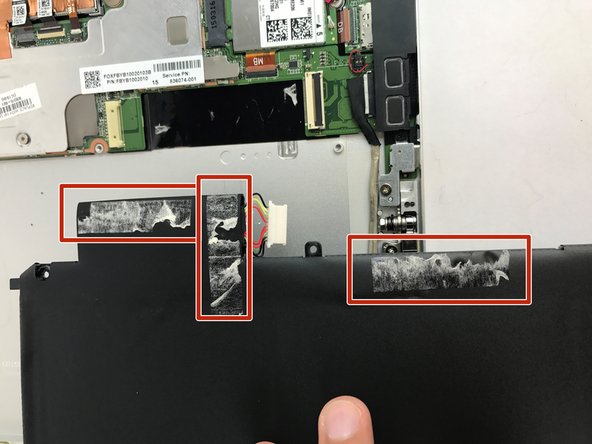


-
Lift up the side of the battery that isn't glued down with adhesive
-
Use the spatula to gently scrape away the adhesive while applying a gentle upward pressure to help break the adhesive bonds.
crwdns2944171:0crwdnd2944171:0crwdnd2944171:0crwdnd2944171:0crwdne2944171:0