crwdns2935425:02crwdne2935425:0
crwdns2931653:02crwdne2931653:0

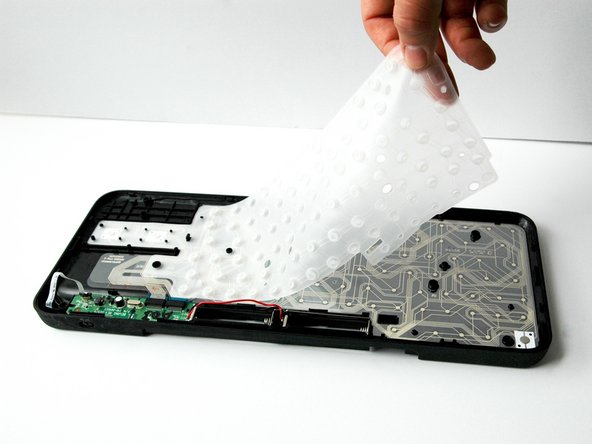




-
Lift and remove the white rubber sheet that lays over the keyboard pet flexible PCB.
crwdns2944171:0crwdnd2944171:0crwdnd2944171:0crwdnd2944171:0crwdne2944171:0