crwdns2931529:0crwdnd2931529:0crwdnd2931529:0crwdnd2931529:03crwdnd2931529:0crwdne2931529:0
crwdns2935425:08crwdne2935425:0
crwdns2931653:08crwdne2931653:0


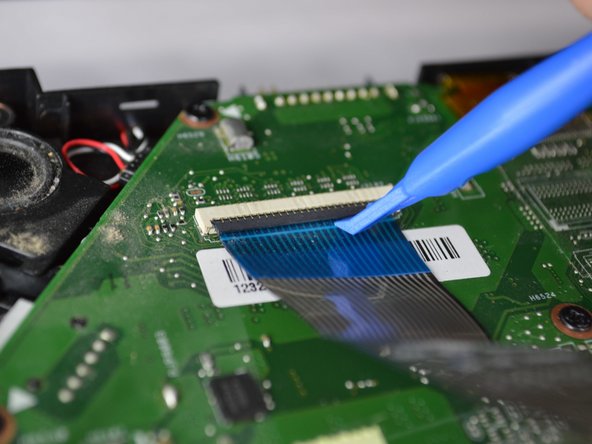



-
Remove each data cable from the motherboard by using your finger or the plastic opening tool to lift the white latch.
-
The cable will slide out of its place.
crwdns2944171:0crwdnd2944171:0crwdnd2944171:0crwdnd2944171:0crwdne2944171:0