crwdns2935425:05crwdne2935425:0
crwdns2931653:05crwdne2931653:0


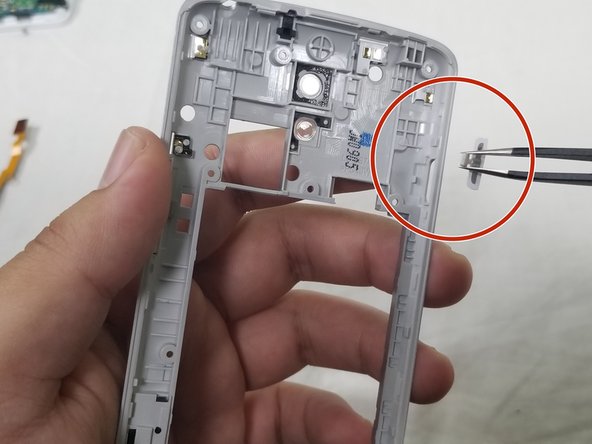



-
Use the precision tweezers set to gently lift the rubber tab off its anchor.
-
Then push the power button through the cutout to remove completely.
| - | [* red] Use the precision tweezers set to gently lift the rubber tab off its anchor. |
|---|---|
| + | [* red] Use the precision [product|IF145-020|tweezers] set to gently lift the rubber tab off its anchor. |
| [* red] Then push the power button through the cutout to remove completely. |
crwdns2944171:0crwdnd2944171:0crwdnd2944171:0crwdnd2944171:0crwdne2944171:0