crwdns2935425:03crwdne2935425:0
crwdns2931653:03crwdne2931653:0

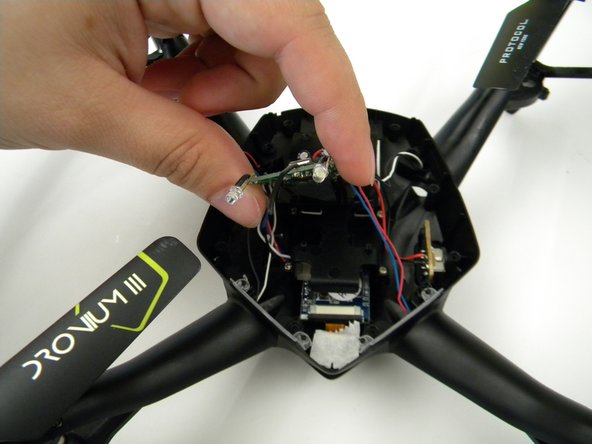


-
Remove the two (2) 5mm screws attaching the Motherboard to the body of the drone using a JIS #00 screwdriver.
-
Lift the Motherboard off the mounting position.
crwdns2944171:0crwdnd2944171:0crwdnd2944171:0crwdnd2944171:0crwdne2944171:0