crwdns2931527:0crwdnd2931527:0crwdnd2931527:0crwdnd2931527:0crwdne2931527:0
crwdns2935425:010crwdne2935425:0
crwdns2931653:010crwdne2931653:0

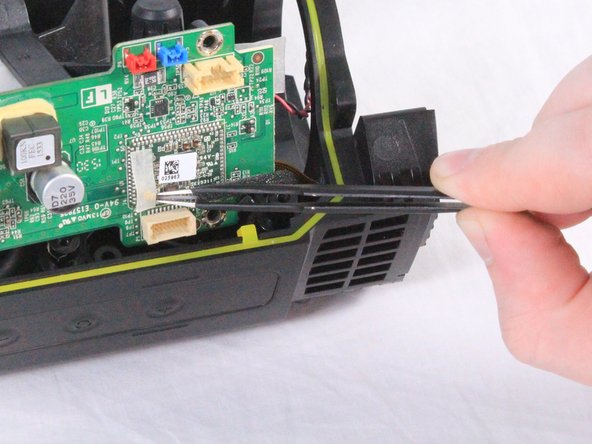


-
Carefully lift the battery and motherboard unit halfway out of the casing. The motherboard is connected to the battery directly.
-
When the cable is disconnected, fully remove the motherboard and battery unit.
crwdns2944171:0crwdnd2944171:0crwdnd2944171:0crwdnd2944171:0crwdne2944171:0