crwdns2935425:013crwdne2935425:0
crwdns2931653:013crwdne2931653:0


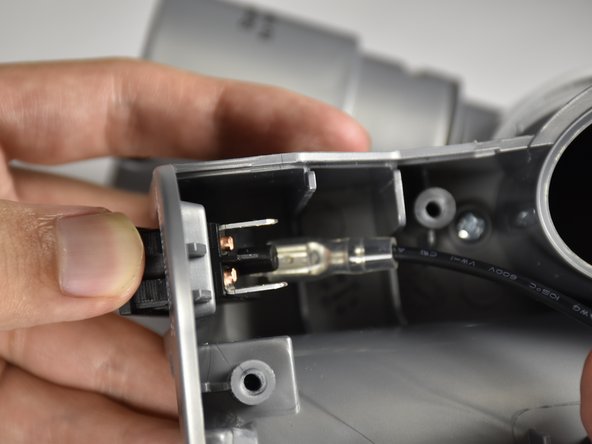



-
Push down towards the outside on the ledges that are holding the power button inside the grey frame.
-
Pull on the power button from the outside of the grey compartment with your hands, once the ledges are past the edge of grey frame.
crwdns2944171:0crwdnd2944171:0crwdnd2944171:0crwdnd2944171:0crwdne2944171:0