crwdns2935425:011crwdne2935425:0
crwdns2931653:011crwdne2931653:0

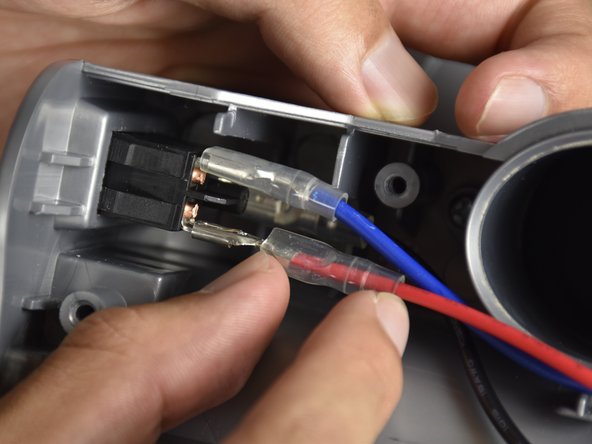


-
Locate the red power button and its red, blue, and black connected wires.
-
Pinch and pull the red wire's clear plastic insulator away from the power button with your hands until the metal connector is fully exposed.
-
Repeat this step for the blue wire.
crwdns2944171:0crwdnd2944171:0crwdnd2944171:0crwdnd2944171:0crwdne2944171:0