crwdns2935425:02crwdne2935425:0
crwdns2931653:02crwdne2931653:0

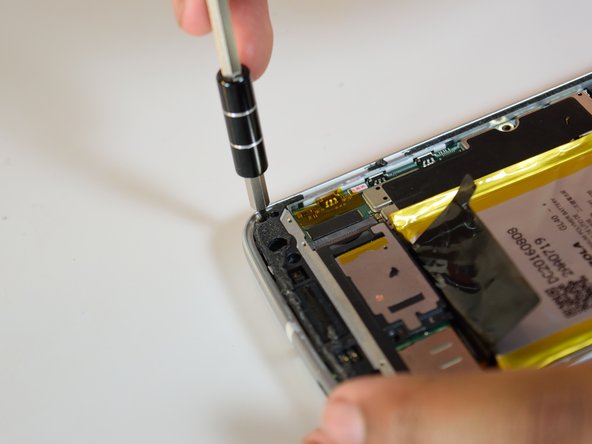




-
Remove the five 3 mm T3 screws from the black camera cover at the top of the phone.
-
Pry the camera cover up with your fingers to pop the camera cover clips loose.
crwdns2944171:0crwdnd2944171:0crwdnd2944171:0crwdnd2944171:0crwdne2944171:0