crwdns2935425:03crwdne2935425:0
crwdns2931653:03crwdne2931653:0

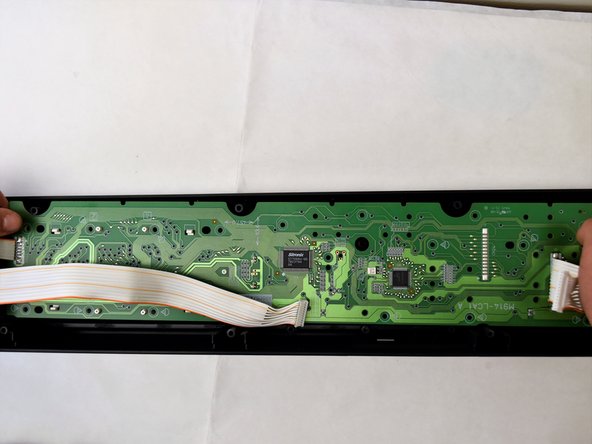


-
Lift the yellow side of the button panel first, then lift green side to remove the entire button panel together.
crwdns2944171:0crwdnd2944171:0crwdnd2944171:0crwdnd2944171:0crwdne2944171:0