crwdns2935425:06crwdne2935425:0
crwdns2931653:06crwdne2931653:0

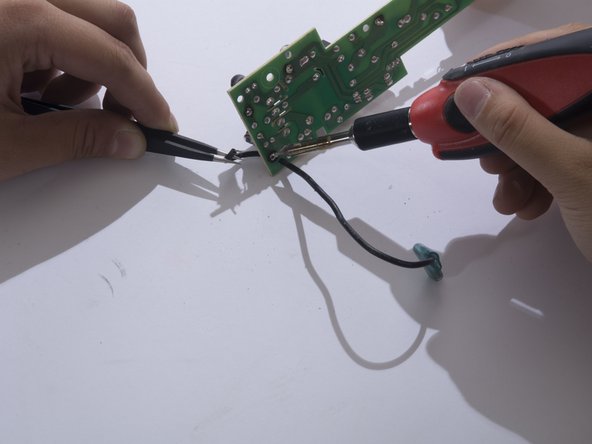


-
Heat the wire connection's solder joint until the joint looks wet and liquidy.
-
While maintaining contact with the solder iron, free the wire end by pulling the wire away from the board with the tweezers.
crwdns2944171:0crwdnd2944171:0crwdnd2944171:0crwdnd2944171:0crwdne2944171:0