crwdns2935425:03crwdne2935425:0
crwdns2931653:03crwdne2931653:0

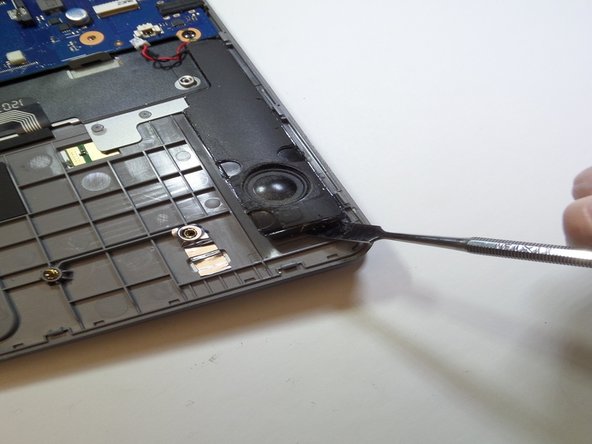
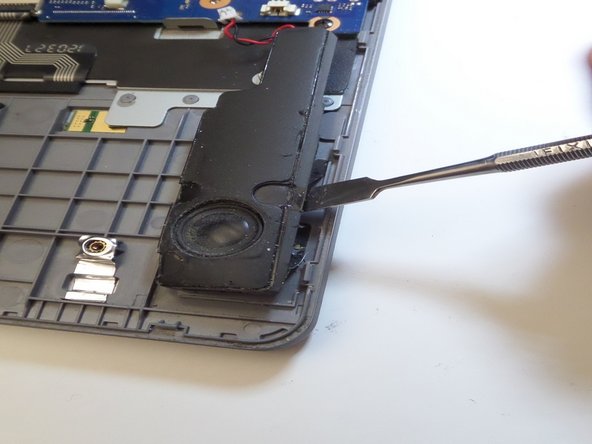



-
Insert the prying tool between the speaker and the Chromebook.
-
Slide the prying tool under the full length of the speaker, severing the glue underneath.
crwdns2944171:0crwdnd2944171:0crwdnd2944171:0crwdnd2944171:0crwdne2944171:0