crwdns2935425:02crwdne2935425:0
crwdns2931653:02crwdne2931653:0

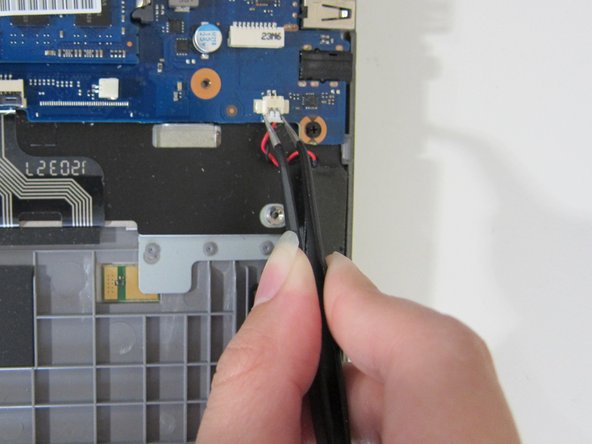
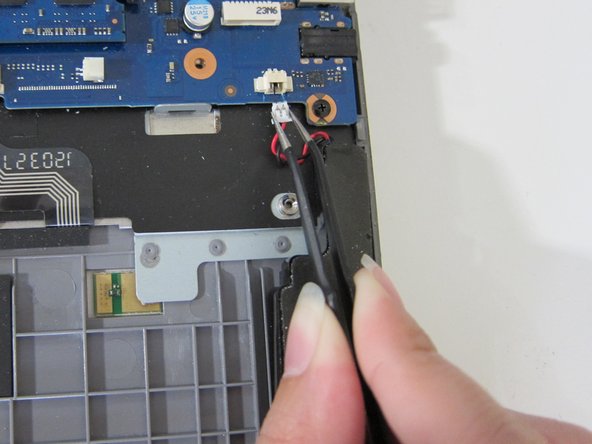



-
Using the fine tipped tweezers, detach the white power clips from the motherboard.
| - | [* red] Using the fine tipped tweezers, detach the white power clips from the motherboard. |
|---|---|
| + | [* red] Using the fine tipped [product|IF145-020|tweezers], detach the white power clips from the motherboard. |
| [* icon_caution] This may require some force, but be careful not to damage the cables. |
crwdns2944171:0crwdnd2944171:0crwdnd2944171:0crwdnd2944171:0crwdne2944171:0