crwdns2935425:07crwdne2935425:0
crwdns2931653:07crwdne2931653:0

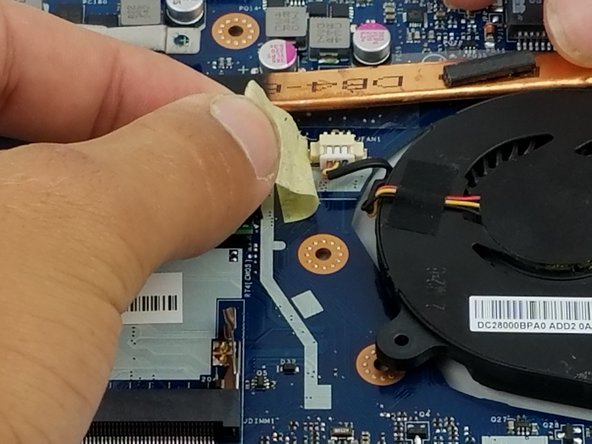




-
Remove the fan by unscrewing two M2x3 screws.
-
Peel the tape off the ribbon connection for easy access.
-
Use the plastic opening tool to disconnect the connector.
crwdns2944171:0crwdnd2944171:0crwdnd2944171:0crwdnd2944171:0crwdne2944171:0