crwdns2935425:05crwdne2935425:0
crwdns2931653:05crwdne2931653:0

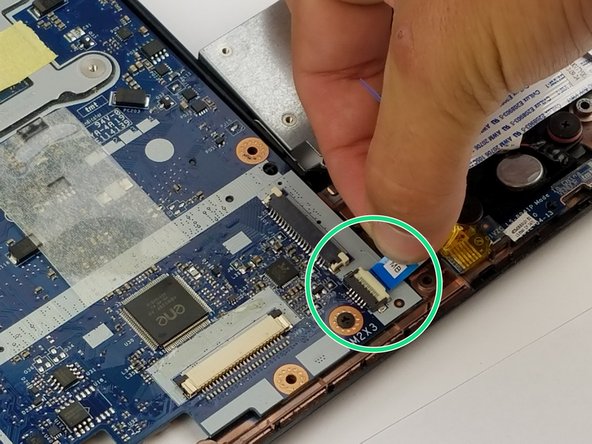




-
Disconnect the five ribbons by pulling gently on the ribbon.
-
Unscrew the M2x3 screw.
-
Disconnect the blue connector from the motherboard.
-
Disconnect the wider white connector from the motherboard.
crwdns2944171:0crwdnd2944171:0crwdnd2944171:0crwdnd2944171:0crwdne2944171:0