crwdns2935425:02crwdne2935425:0
crwdns2931653:02crwdne2931653:0

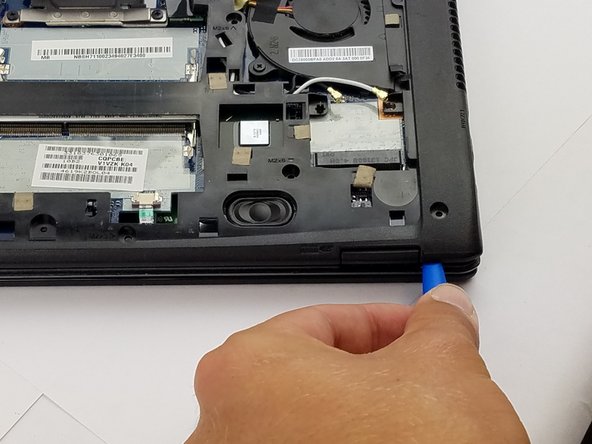




-
Using the blue plastic opening tool, work your way around the perimeter of the laptop and remove the bottom frame.
crwdns2944171:0crwdnd2944171:0crwdnd2944171:0crwdnd2944171:0crwdne2944171:0