crwdns2935425:05crwdne2935425:0
crwdns2931653:05crwdne2931653:0

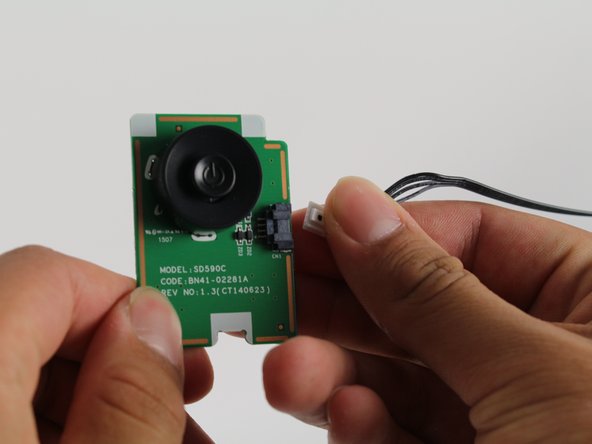




-
Remove the connector wire from the defective navigation button by first gripping its connectors thumb tab.
-
While gripping the thumb tab, pull the connector from the base of the navigation button.
crwdns2944171:0crwdnd2944171:0crwdnd2944171:0crwdnd2944171:0crwdne2944171:0