crwdns2935425:020crwdne2935425:0
crwdns2931653:020crwdne2931653:0

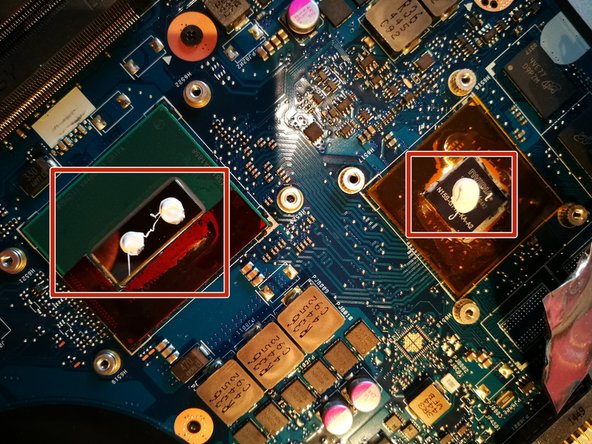
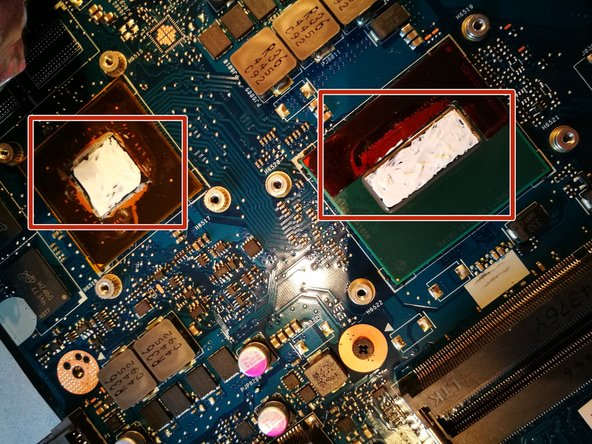



Apply new thermal paste
-
Put one drop on the processor, two on the videocard. Use not to much (could counteract the cooling process).
-
Gently divide the thermal paste like on the picture, over the whole "metal" part of the chips.
crwdns2944171:0crwdnd2944171:0crwdnd2944171:0crwdnd2944171:0crwdne2944171:0