crwdns2935425:04crwdne2935425:0
crwdns2931653:04crwdne2931653:0

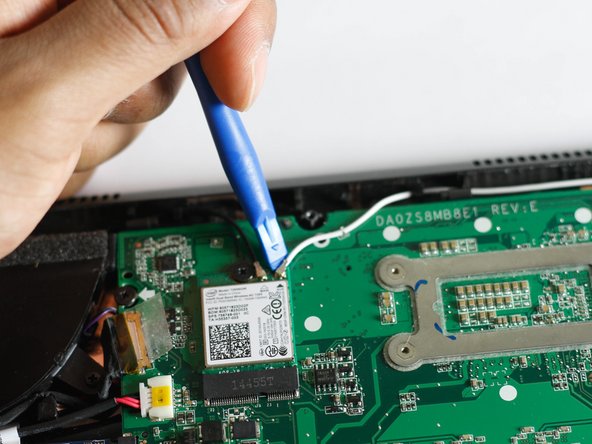




-
Locate the 2 antenna wires connected to the chip.
-
Use a spudger or plastic opening tool to carefully disconnect the wires from the chip by prying upwards.
crwdns2944171:0crwdnd2944171:0crwdnd2944171:0crwdnd2944171:0crwdne2944171:0