crwdns2935425:03crwdne2935425:0
crwdns2931653:03crwdne2931653:0


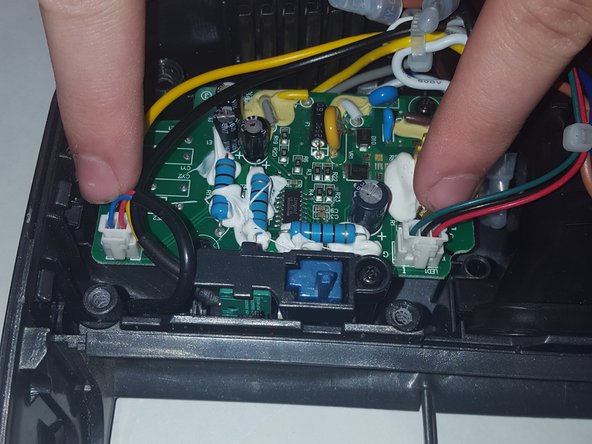



-
Using the T10 screwdriver, unscrew the three screws as shown in the picture. It is important that you take your time to unscrew all three at the same pace. We found that increments of half a turn worked best.
-
The decision to unclip the wires from the motherboard or remove the blue device doesn't matter on order. Complete both steps before proceeding.
crwdns2944171:0crwdnd2944171:0crwdnd2944171:0crwdnd2944171:0crwdne2944171:0