crwdns2935425:05crwdne2935425:0
crwdns2931653:05crwdne2931653:0

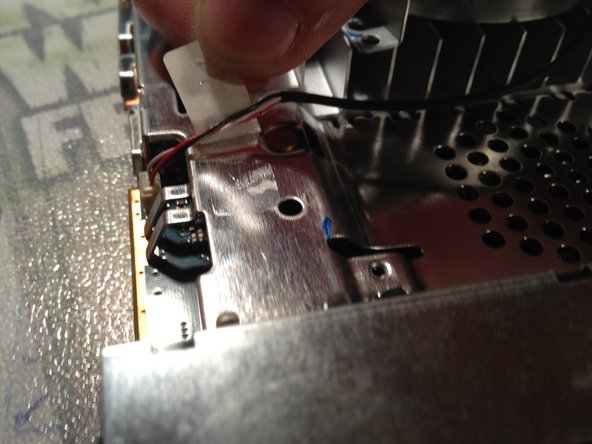


-
Remove the three PH00 screws from the fan's cover.
-
Then peel the duct tape back and remove the cable.
| - | [* icon_note] The fan is secured with three PH00 screws. |
|---|---|
| [* red] Remove the three PH00 screws from the fan's cover. | |
| - | [* |
| + | [* black] Then peel the duct tape back and remove the cable. |
crwdns2944171:0crwdnd2944171:0crwdnd2944171:0crwdnd2944171:0crwdne2944171:0