crwdns2935425:09crwdne2935425:0
crwdns2931653:09crwdne2931653:0


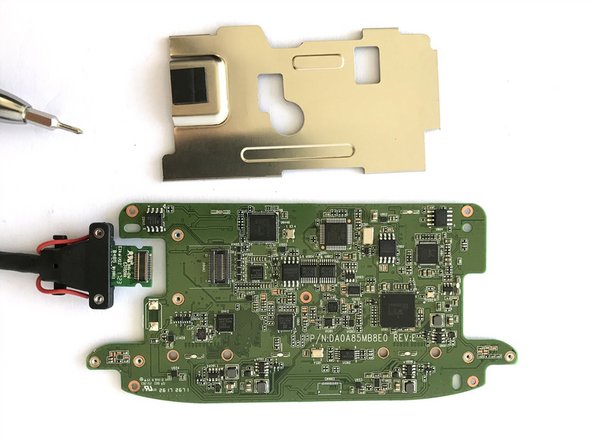



Separate metal and cable from PCB
-
The metal cover to the PCB can be easily pried apart with a flat head screwdriver.
-
After doing this, the two screws connecting the cable to the PCB is revealed.
-
Remove the two screws, then pop off the connector straight up, not at an angle.
crwdns2944171:0crwdnd2944171:0crwdnd2944171:0crwdnd2944171:0crwdne2944171:0