crwdns2935425:07crwdne2935425:0
crwdns2931653:07crwdne2931653:0


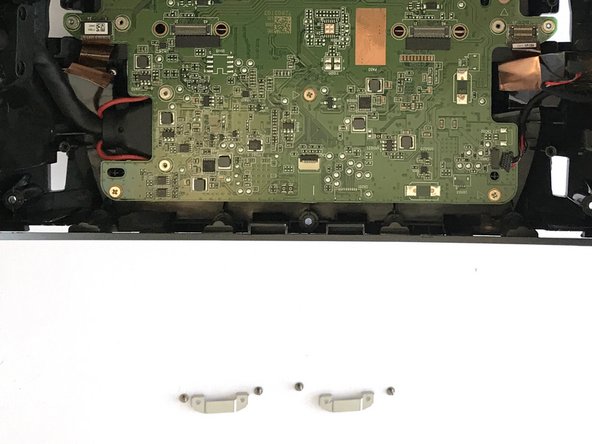



Remove metallic tape
-
With the lenses removed, you can begin separating the PCB from whats left of the HMD.
-
Remove the four screws to remove the two metal clips on each side of the PCB.
crwdns2944171:0crwdnd2944171:0crwdnd2944171:0crwdnd2944171:0crwdne2944171:0