crwdns2935425:02crwdne2935425:0
crwdns2931653:02crwdne2931653:0
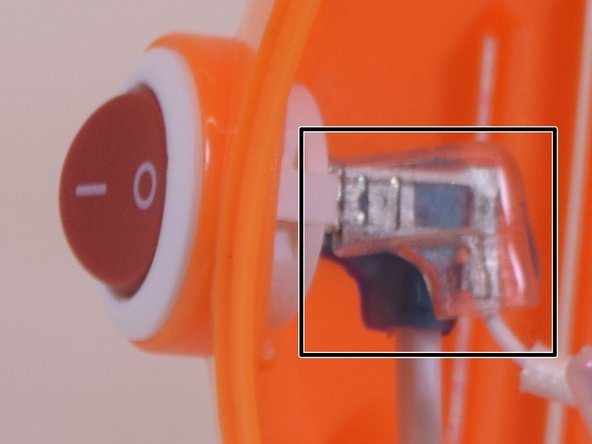
-
Remove (flexible) plastic sleeves from the inside end of the power cable.
-
Inside the product, ensure you look at the power button and try to understand this step before you take action. There are two notches, push them at the same time on both sides to push the button out of the device.
crwdns2944171:0crwdnd2944171:0crwdnd2944171:0crwdnd2944171:0crwdne2944171:0