crwdns2935425:02crwdne2935425:0
crwdns2931653:02crwdne2931653:0

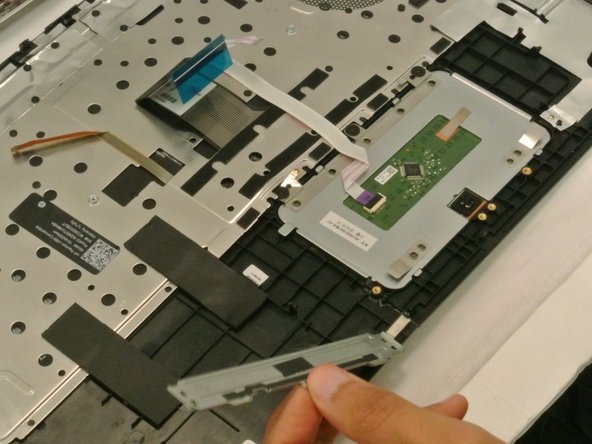
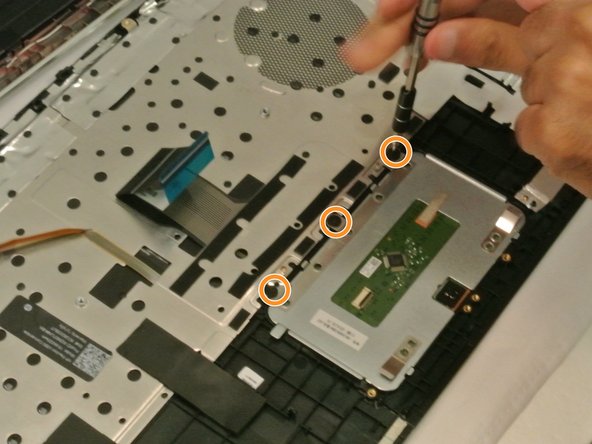



-
Unscrew the three screws at the bottom of the touchpad using the #00 Phillips screwdriver.
-
Life the bottom security piece off of the touchpad.
-
Unscrew the three top screws using the same #00 Phillips screwdriver.
crwdns2944171:0crwdnd2944171:0crwdnd2944171:0crwdnd2944171:0crwdne2944171:0