crwdns2935425:04crwdne2935425:0
crwdns2931653:04crwdne2931653:0


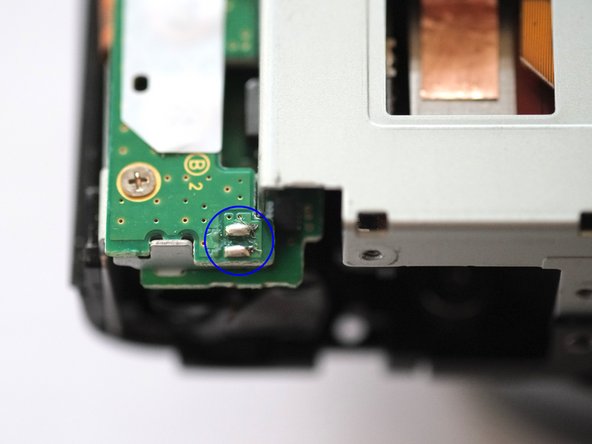



Remove back cover
-
Detach cable marked red opening a little bar on the switch to detach the backplate with screen.
-
Remove cables and screws on left side to remove the little PCB, that will enable to remove the metal cover.
-
In third image the blue circle marks the solder points the little speaker is attached to, shouldn't need to desolder I think.
crwdns2944171:0crwdnd2944171:0crwdnd2944171:0crwdnd2944171:0crwdne2944171:0