crwdns2935425:011crwdne2935425:0
crwdns2931653:011crwdne2931653:0

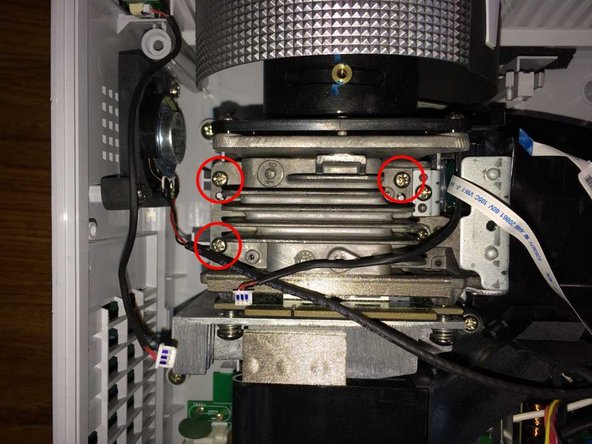


Optical assembly removal
-
Remove the front panel by releasing 3 clips along the bottom, using a spudger, then angling it forwards.
-
Remove 3 screws on the top of the optical assembly. On the right, do not remove the adjacent screw securing the colour wheel assembly.
-
Lift out the complete optical assembly.
crwdns2944171:0crwdnd2944171:0crwdnd2944171:0crwdnd2944171:0crwdne2944171:0