crwdns2935425:07crwdne2935425:0
crwdns2931653:07crwdne2931653:0


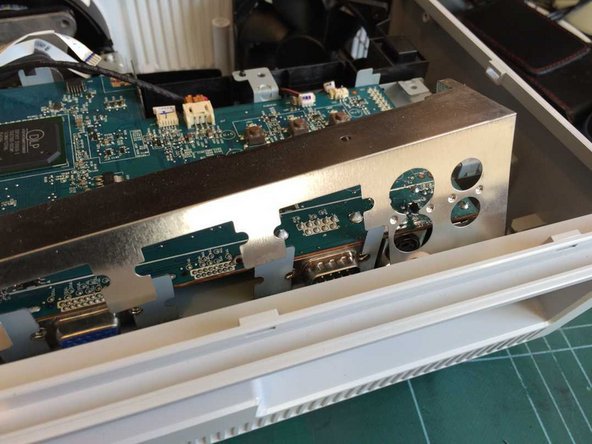



Main board removal - 2
-
Remove 4 screws securing the main board.
-
Remove 6 binding posts on the VGA and serial sockets with a 3/16in or 5mm socket or spanner, a small adjustable spanner, or if you have none of those, a pair of pliers.
-
Remove a screw from below the phono video socket.
-
Angle the rear panel backwards in order to remove it. Remove also the metal screen.
crwdns2944171:0crwdnd2944171:0crwdnd2944171:0crwdnd2944171:0crwdne2944171:0