crwdns2935425:02crwdne2935425:0
crwdns2931653:02crwdne2931653:0

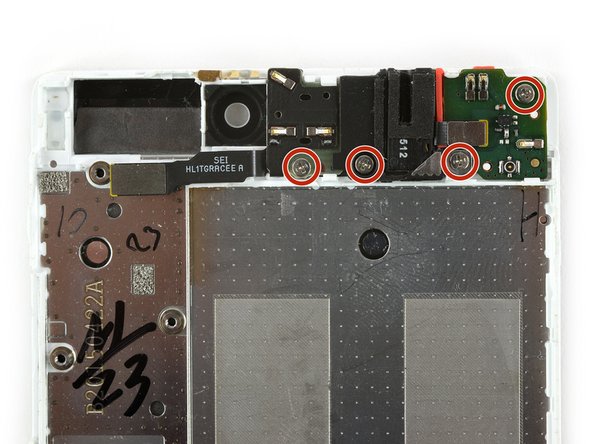




-
Remove the power and volume button flex cable.
-
Remove the four Phillips #00 screws.
-
Use a tweezer to remove the plastic bracket which is covering the corner of the headphone jack.
crwdns2944171:0crwdnd2944171:0crwdnd2944171:0crwdnd2944171:0crwdne2944171:0