crwdns2935425:011crwdne2935425:0
crwdns2931653:011crwdne2931653:0

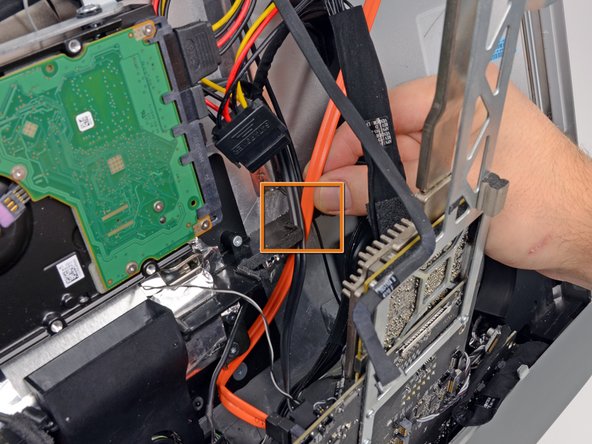
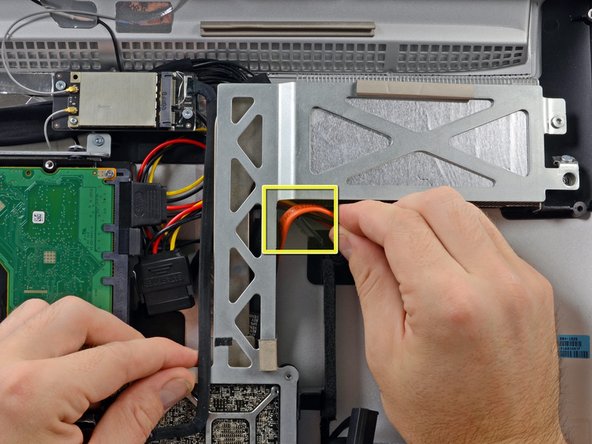



-
Start leaning the logic board back into the iMac.
-
Route the SATA data cable underneath the edge of the metal plate behind the logic board.
-
Continue routing the SATA cable up through the cable slot in the plastic frame.
-
Finish routing the SATA cable though the cutaway in the plastic frame near the optical drive, just below the GPU heat sink.
crwdns2944171:0crwdnd2944171:0crwdnd2944171:0crwdnd2944171:0crwdne2944171:0