crwdns2935425:02crwdne2935425:0
crwdns2931653:02crwdne2931653:0

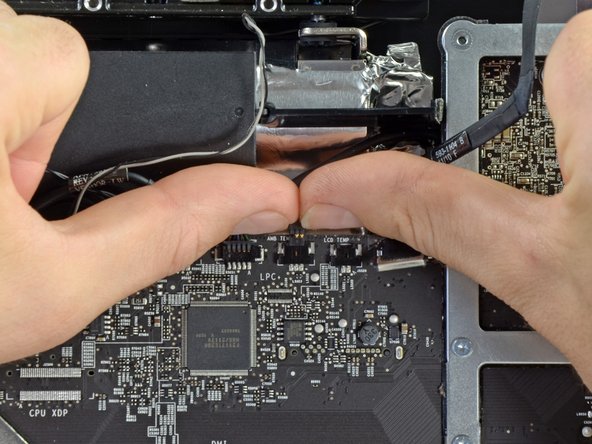




-
Remove the six parallel connectors from the top of the logic board using your fingernails, pulling parallel to the logic board.
-
Skin Temperature
-
Hard Drive Temperature
-
Hard Drive Fan
-
Camera
-
Bluetooth
-
Ambient Temperature Sensor
-
Remove the airport cable from the logic board by prying straight up with a spudger.
crwdns2944171:0crwdnd2944171:0crwdnd2944171:0crwdnd2944171:0crwdne2944171:0