crwdns2935425:01crwdne2935425:0
crwdns2931653:01crwdne2931653:0

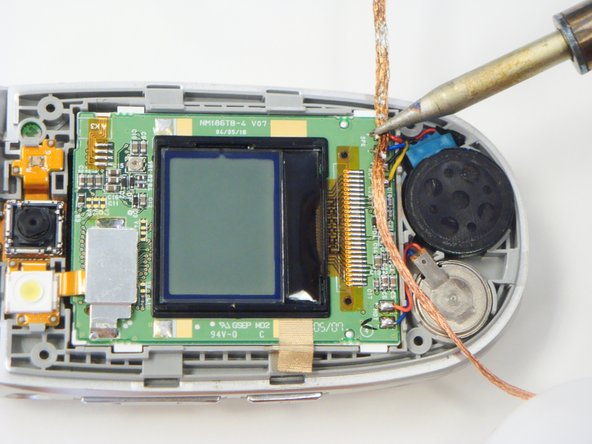


-
Locate the four solder joints (connected to the yellow, black, blue, and red wires) on the bottom part of the phone, connected to the speaker. It will appear as a black circular part with some holes in it.
-
Place a piece of solder wick on top of the solders.
-
Very carefully, place the tip of the soldering iron on top of the solder wick. Hold it steady until the solder is soaked up into the solder wick.
-
Cut off the used solder wick with pliers and repeat this step if any solder remains.
crwdns2944171:0crwdnd2944171:0crwdnd2944171:0crwdnd2944171:0crwdne2944171:0