crwdns2931527:0crwdnd2931527:0crwdnd2931527:0crwdnd2931527:0crwdne2931527:0
crwdns2935425:019crwdne2935425:0
crwdns2931653:019crwdne2931653:0
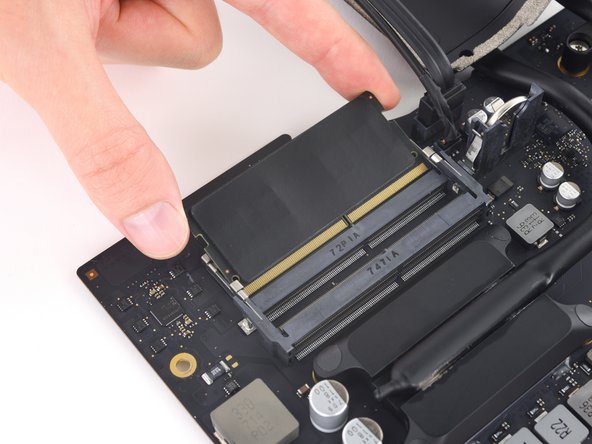



-
Peel off and transfer the thermal pad from the original RAM stick to your replacement RAM before you install it in the lower slot.
crwdns2944171:0crwdnd2944171:0crwdnd2944171:0crwdnd2944171:0crwdne2944171:0