crwdns2935425:03crwdne2935425:0
crwdns2931653:03crwdne2931653:0

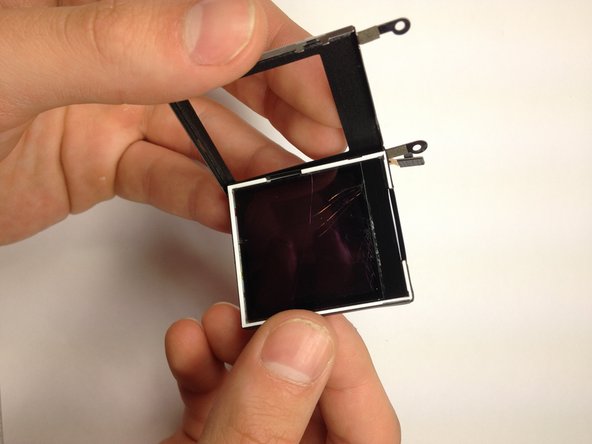


-
Unplug the screen-to-phone interface.
-
Remove the screen from its encasing by pushing it out.
crwdns2944171:0crwdnd2944171:0crwdnd2944171:0crwdnd2944171:0crwdne2944171:0