crwdns2935425:02crwdne2935425:0
crwdns2931653:02crwdne2931653:0

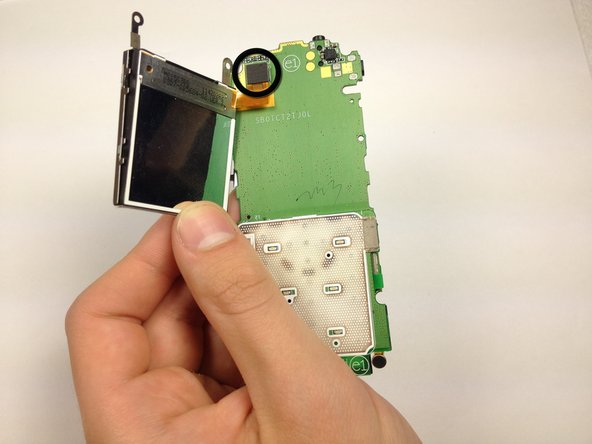


-
Bend the screen clamps outward so they are no longer underneath the circuit board.
-
Pull the screen encasing away from the circuit board.
crwdns2944171:0crwdnd2944171:0crwdnd2944171:0crwdnd2944171:0crwdne2944171:0