crwdns2935425:01crwdne2935425:0
crwdns2931653:01crwdne2931653:0

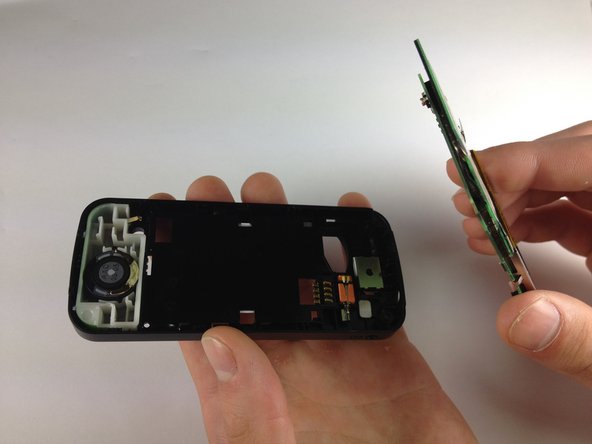


-
Place the phone on its back.
-
Insert the spudger at the bottom of the phone, between the phone's frame and the circuit board.
-
Remove the circuit board from the frame.
| - | [* black] |
|---|---|
| - | [* black] Insert |
| - | [* black] |
| - | [* icon_note] |
| + | [* black] Place the phone on its back. |
| + | [* black] Insert the [product|IF145-002|spudger] at the bottom of the phone, between the phone's frame and the circuit board. |
| + | [* black] Remove the circuit board from the frame. |
| + | [* icon_note] Removing the board takes more force than you would expect. |
crwdns2944171:0crwdnd2944171:0crwdnd2944171:0crwdnd2944171:0crwdne2944171:0