crwdns2935425:01crwdne2935425:0
crwdns2931653:01crwdne2931653:0

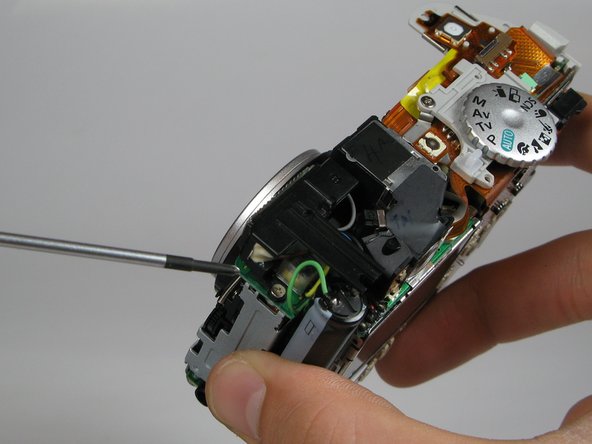
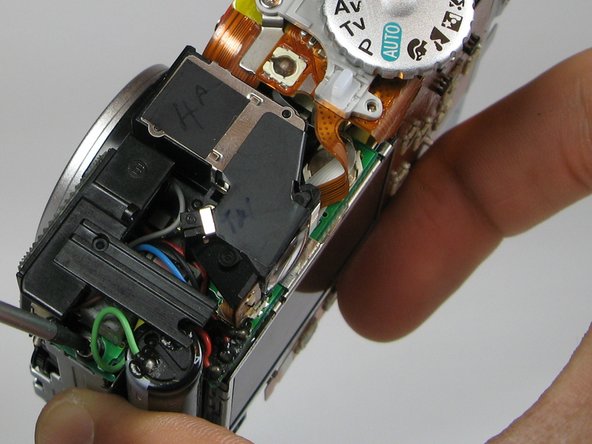



-
Rotate the camera such that the flash unit and capacitor are facing you.
-
Remove the 3.5mm screw located between the flash unit and the capacitor.
crwdns2944171:0crwdnd2944171:0crwdnd2944171:0crwdnd2944171:0crwdne2944171:0