crwdns2931527:0crwdnd2931527:0crwdnd2931527:0crwdnd2931527:0crwdne2931527:0
crwdns2935425:04crwdne2935425:0
crwdns2931653:04crwdne2931653:0

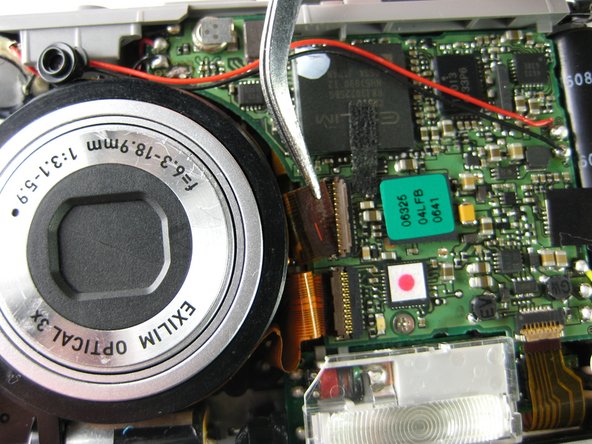
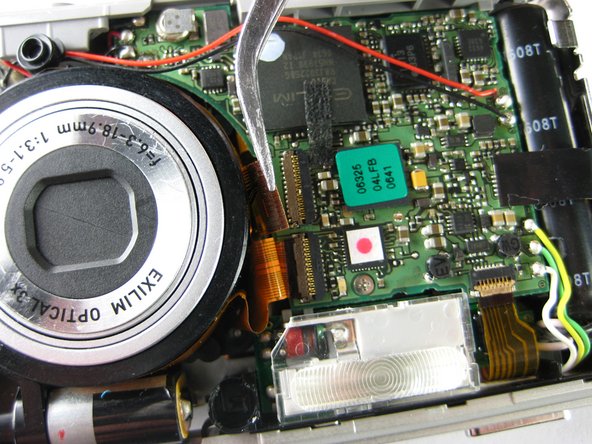



-
Using tweezers or your finger nails, pull up the brown flaps where the two orange film strips connected to the lens meet the circuit board.
-
Use the tweezers to pull the orange film strips out of the port. It should come out easily.
-
There are two additional film strips connected to the circuit board that do not need to be removed. These are connected to the side of the circuit board that is opposite to the lens
crwdns2944171:0crwdnd2944171:0crwdnd2944171:0crwdnd2944171:0crwdne2944171:0