crwdns2935425:03crwdne2935425:0
crwdns2931653:03crwdne2931653:0

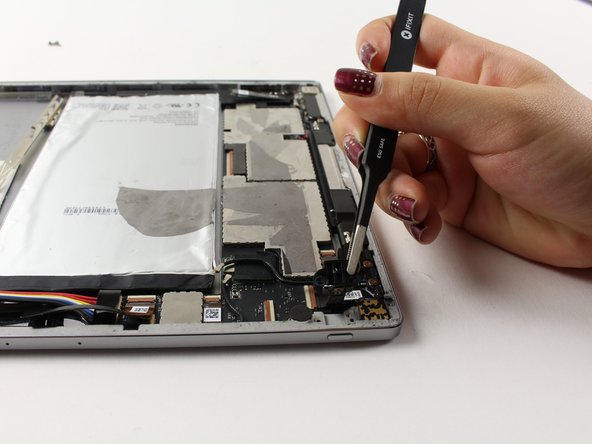


-
Use tweezers to slowly pull up on the power button technology as far as possible without pulling out the two black wires attached.
| - | [* black] Use tweezers to slowly pull up on the power button technology as far as possible without pulling out the two black wires attached. |
|---|---|
| + | [* black] Use [product|IF145-020|tweezers] to slowly pull up on the power button technology as far as possible without pulling out the two black wires attached. |
| [* icon_caution] Don't pull up too hard, as the wires could be ripped out and damaged. |
crwdns2944171:0crwdnd2944171:0crwdnd2944171:0crwdnd2944171:0crwdne2944171:0